Google Desktop on Ubuntu Linux 7.04
Google Desktop on Ubuntu Linux 7.04
Google Recently released their popular search tool Google Desktop on the Linux platform , till now it was only available on Windows and Mac OS X . Now Google Desktop allows one to full text search of a user's e-mail, computer files, music, photos, chat, and Web pages viewed,OpenOffice documents , PDF files and more .
Now similar tools already existed on Linux like beagle (supported by novell ) , meta tracker etc . However Google Desktop search is not based on any of these tools and uses its proprietary algorithms to search for files on the computer ,also being 1.0 release and more stable then these products it could be preferred over tools like beagle .
Here is text taken from Google Desktop site on how it works : -
Now once installation of Google Desktop is complete, it automatically starts searching for files and information on your computer and stores it in it's
You have lots of information on your computer, and you see a lot more on the web. With Google Desktop, whenever you look at a web page, read an email or edit a file, Desktop indexes that item and copies its contents into your local cache, so you can quickly and easily find all this stuff right when you need it.
Installing Google Desktop on Ubuntu 7.04
To install Google Desktop on Ubuntu 7.04 Follow these steps : -
Open Terminal from (Applications -> Accessories -> Terminal ) now type the following command in the terminal window : -
wget http://dl.google.com/linux/google-repo-setup.sh
and
sudo bash google-repo-setup.sh
Now after completing above steps to install Google Desktop Search type the following command in the terminal window : -
sudo apt-get update
and
sudo apt-get install google-desktop-linux
After completing above step logout of gnome session and relogin you would find the following dialog window
select the appropriate option : -
 Now after chosing appropriate option you would find Google Desktop icon in the bar at the top of the screen , now it would automatically scan and index files on computer and store it in local database which could be searched using web browser .
Now after chosing appropriate option you would find Google Desktop icon in the bar at the top of the screen , now it would automatically scan and index files on computer and store it in local database which could be searched using web browser .
Now to search for files Right Click on the Google Desktop icon and click on "Show Home Page"
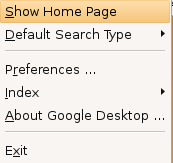
now this would launch Web Browser from which you could easily search for information indexed in the database .
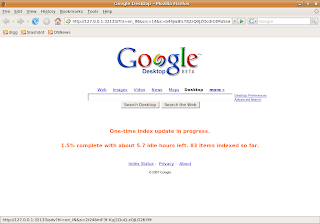
Alternatively you could open Google.com in Web Browser and select Desktop to search for local files .
Another easy way for searching files is by pressing "Ctrl" twice this would bring the following window from which you could search for information easily.
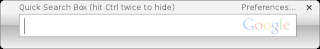
You can also change various options like type of files Google Desktop should index, files it should not index and stuff by clicking on Preferences in the Quick Search box .
This would open the following web based configuration screen : -
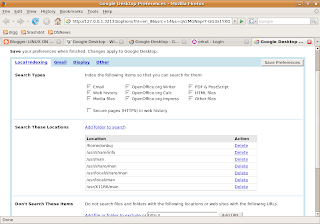
Overall Google Desktop is a very powerful search tool that makes Linux desktop experience much better for new Linux users . It has distinct advantage over tools like Beagle being bit faster and more stable 1.0 release, also it integrates well with their search engine making it even more user friendly . A Highly Recommended product for Desktop Linux users .
Usefull Links : -
Article written by :
Ambuj Varshney , blogambuj(at)gmail.com
For Linux on Desktop blog , http://linuxondesktop.blogspot.com
(C) 2007 , Ambuj Varshney
Thanks for the useful info. It's so interesting...
ReplyDelete